Quick Start Keyboard Version
Create Note
Enter ⌘ n, which is press Command and n at the same time.
Edit Note
- Enter h/l to focus the middle column, then the external file editor app icon will show in the status bar at the bottom as following
- Enter j/k to choose the target file
- Enter o to edit the target file with the binding editor
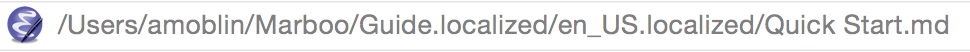
Preview Note
The right view will update the content once the file is saved in editor.
Create Folder
- Enter h/l to move the focus to the left column, then the external folder viewer app icon will show in the status bar as following
- Enter j/k to choose the target directory.
- Enter Space to fold/unfold the directory.
- Repeat Step 2 and Step 3 to select the target directory.
- Enter o to open Finder or enter t to open Terminal.
- create directory with Finder or Terminal. Marboo will update the directory structure.
If the directory is not appear in Marboo, fold and unfold the parent directory or restart Marboo.
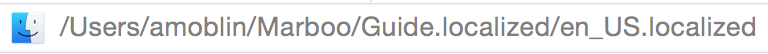
Preview Note in Web Browser
enter h/l to move focus to the right column, then the external web browser app icon will show in the status bar, then enter o

Delete Note
- Enter h/l to focus the middle column, then the external file editor app icon will show in the status bar at the bottom
- Enter j/k to choose the target file
- Enter delete key,then enter return key to confirm.
Delete Directory
- Enter h/l to move the focus to the left column, then the external folder viewer app icon will show in the status bar as following
- Enter j/k to choose the target directory.
- Enter Space to fold/unfold the directory.
- Repeat Step 2 and Step 3 to select the target directory.
- Enter o to open Finder or enter t to open Terminal.
- Delete target directory with Finder or Terminal. Marboo will update the directory structure.
If the directory is still in Marboo, fold and unfold the parent directory or restart Marboo.
Navigation
enter b to view the previous file,f to view the next file in navigation history.
More Help
Need more help?Please contact amoblin :
| Contact | Way |
|---|---|
| Email / GTalk | [email protected] |
| Marboo QQ Group | 273540092 |
| amoblin's QQ | 576147360 |
| Sina Weibo | http://weibo.com/amoblin |
| http://twitter.com/amoblin |